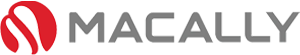Mac
Everyday Keyboard and Mouse for Mac (Space Gray Combo)
Regular price
$ 79.99
$ 69.99
- Unit price
- /per
You’re viewing 13-24 of 63 products